Q1.无法连接到主机(Can't connect server)
问题1:浏览器(Problem 1:Web Borwer)
方法1(Way 1):
使用IE浏览器(Use IE web browser)方法2(Way 2):
谷歌Chrome浏览器(包括使用了Chromium内核的浏览器)禁用设置项:屏蔽内网 (Chrome browser(include browser with Chromium) need disable:block-insecure-private-network-requests)
浏览器地址输入chrome://flags/#block-insecure-private-network-requests,选择Disable(input site "chrome://flags/#block-insecure-private-network-requests" and disable this option)
问题2:无法访问内网其他设备(Problem 2:Can't ping other device in wlan)
Windows电脑必须打开网络发现(Windows must enable network found function)
方法1(Way 1):
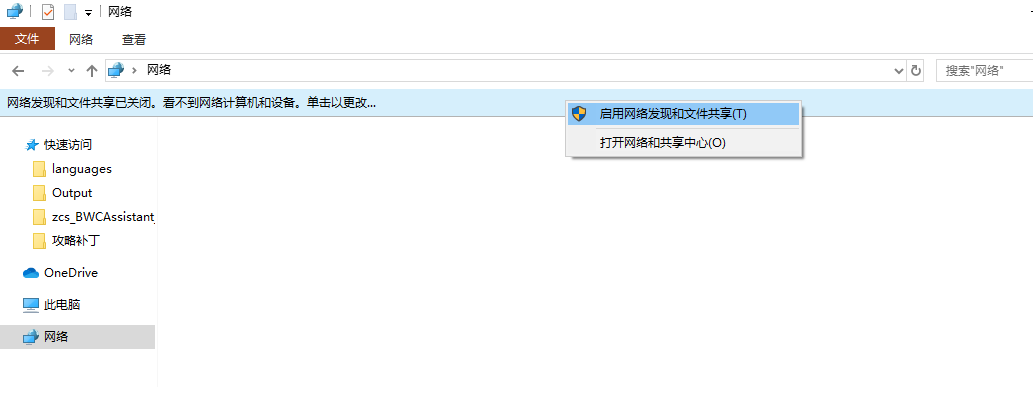
方法2 (Way 2):
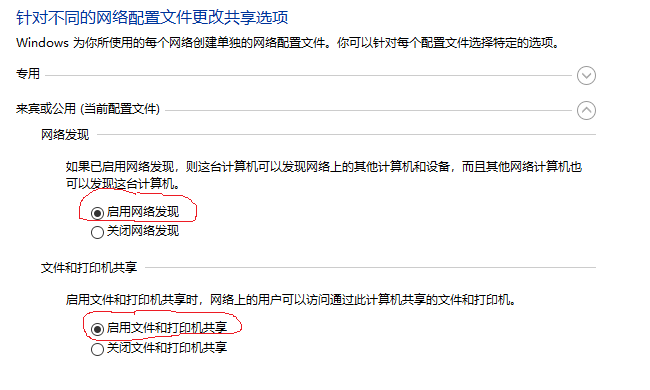
问题3:App上的服务关闭(Problem 3:Server on app is close)
方法1(Way 1):
重新扫描或从内存清理app重新打开(kill app and restart)